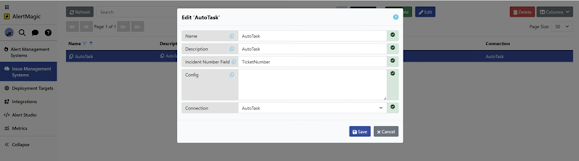Quick StartAlert Management SystemsIssue Management SystemsDeployment TargetsIntegrationsAlert StudioMetricsPayloadsAdvancedOverviewConfiguring your Alert Management System (AMS)Configuring your Issue Management System (IMS)Configuring Magic SuiteConfiguring AlertMagicStatisticsLogsPricingGetting Support
AlertMagic - Quick Start
In Summary
To quickly start using AlertMagic:
- Create Connections
- Finalize the rule sets that will handle alerts
- Create an initial configuration
- Set up the parsing for inbound alerts from your AMS
- Manipulate fields for sending to your IMS
- Gather the endpoints and credentials for the IMS
- Test the initial configuration by raising an alert from the AMS
- Check for configuration differences needed in Production
- Agree a period (typically 7 days) for final acceptance testing
- Identify a Go Live date
- Check the system during the agreed period against acceptance test criteria
- Perform any final required changes
- Deploy the integration to Production
Creating Connections
- In ReportMagic select AlertMagic Access in both cases.
Do not select ReportMagic, as we only want to use Read Only for ReportMagic. - Ensure you set the Alert Management System (the alert source, e.g. Meraki, LogicMonitor) and the Issue Management System (e.g.Autotask).
- In AlertMagic, add entries on the following pages, selecting the relevant connection you just created in each case
- Alert Management system
- Issue Management system
Linking Integrations
- Link the connections on the integrations page
- Create a new integration
- Select the correct options under
- Alert Management system
- Issue Management system
- Deployment Target (you still need to select this even if you haven’t created a custom one)
- Once this is saved, a set of authentication credentials is created, this must be saved (passbolt). Once the pop up is closed the password can’t be accessed again.
- Variables can be added manually but new variables will be populated as the configuration is completed which happen next
- Go to alert studio and select the newly created integration.
Create or import a template. The config is currently in a Json file, this is moving to UI.